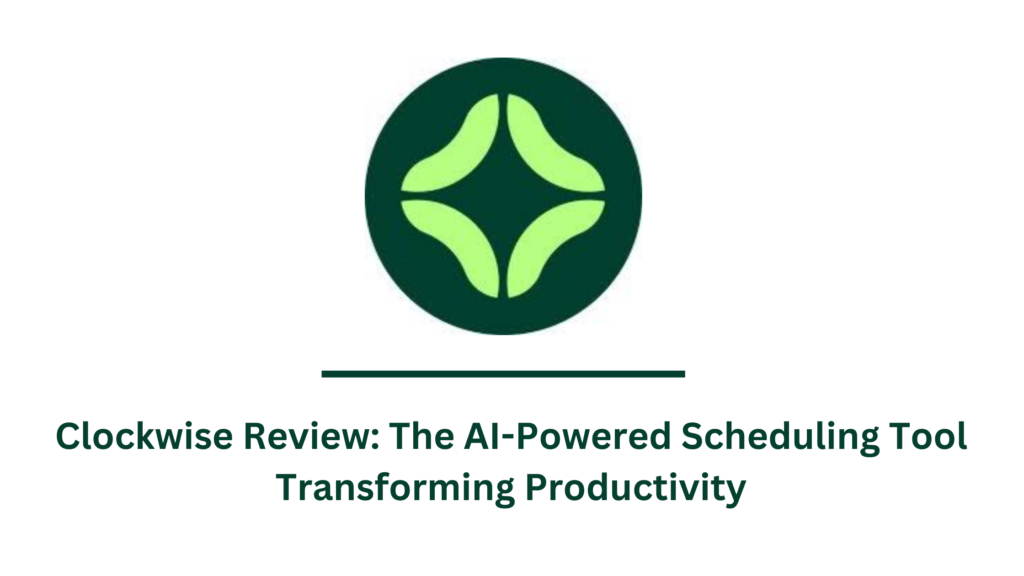Clockwise is a scheduling application with AI capabilities that helps organizations and individuals make the most of their calendars and increase productivity. It automatically modifies your schedule to prioritize critical work, minimize meeting conflicts, and provide uninterrupted focus time.
Clockwise offers team coordination capabilities, automated reminders, and customized scheduling choices through seamless integration with Google Calendar and other collaboration platforms like Slack. Its AI-powered strategy makes sure your weekday is well-structured so you can focus on the important things.
In this review, we’ll explore what makes Clockwise a standout scheduling assistant, its key features, pricing plans, and how it compares to other tools. Whether you’re an individual seeking to reclaim your workday or a team leader looking to enhance collaboration, this guide will help you decide if Clockwise is the tool you’ve been waiting for.
What is Clockwise?
Overview of Clockwise
Clockwise is an intelligent scheduling assistant that uses AI to manage your calendar more effectively. By analyzing your meetings, tasks, and priorities, it dynamically adjusts your schedule to optimize focus time and reduce conflicts. Compatible with Google Calendar, Slack, and other tools, Clockwise is built to simplify time management for individuals and teams alike.
How Clockwise Works
Clockwise leverages AI to analyze your calendar and identify patterns, such as recurring meetings or gaps for deep work. It then automatically reorganizes your schedule, creating uninterrupted blocks of focus time and balancing team availability. The tool adapts to changes in real-time, ensuring your calendar always aligns with your priorities.
Pro Tip: Use Clockwise to sync team calendars, reducing the back-and-forth of scheduling meetings.
Key Features of Clockwise
Intelligent Scheduling
Clockwise’s standout feature is its dynamic scheduling. It minimizes meeting overlaps and allocates focus time blocks to help you stay productive. By prioritizing tasks and meetings based on urgency, the tool ensures your day unfolds as efficiently as possible.
Visual Insight: Imagine an AI-powered assistant constantly fine-tuning your calendar. That’s what Clockwise offers—a daily schedule that works for you, not against you.
Team Management Tools
Clockwise goes beyond personal scheduling with robust team management features. It provides shared calendar insights, meeting preferences, and time zones, making it easy to coordinate across distributed teams.
Use Case: If your team spans multiple time zones, Clockwise finds optimal meeting times that respect everyone’s working hours.
Seamless Integrations
Clockwise integrates effortlessly with tools like Google Calendar, Slack, and Asana, ensuring that updates sync across platforms. This seamless connection streamlines workflows and keeps everyone on the same page.
Fun Fact: Clockwise automatically updates your Slack status to reflect focus time or meetings, reducing interruptions.
Benefits of Using Clockwise
Boosted Productivity
By carving out uninterrupted focus time and reducing meeting fatigue, Clockwise empowers you to accomplish more in less time. Studies show that employees spend an average of 31 hours a month in unproductive meetings—Clockwise helps reclaim that time.
Enhanced Team Collaboration
Clockwise fosters transparency and alignment within teams. Creating visibility into everyone’s schedules reduces miscommunication and scheduling conflicts. Teams working in hybrid or remote environments will particularly benefit from these features.
User Interface and User Experience
Clockwise offers a clean, intuitive interface that simplifies scheduling for individuals and teams alike. Its familiar calendar layout integrates seamlessly with tools like Google Calendar, while AI-powered insights highlight focus time and optimize meeting schedules. The onboarding process is user-friendly, guiding new users through setup effortlessly. With personalized features, such as customizable work hours and scheduling preferences, Clockwise adapts to individual workflows. Accessible across desktop and mobile devices, it ensures a smooth, consistent experience, making time management efficient and stress-free.
Automated Reminders and Notifications
- Timely Alerts: Clockwise sends reminders for upcoming meetings, focus time, and any changes to your schedule, ensuring nothing is missed.
- Conflict Notifications: The tool alerts you to potential scheduling conflicts, allowing you to adjust your calendar proactively.
- Customizable Preferences: You can customize how and when you receive notifications—whether via email, Slack, or mobile push notifications.
- Reduced Mental Load: Automated reminders free you from the task of manually tracking events, helping you stay organized and on top of tasks effortlessly.
- Seamless Workflow: These notifications ensure that your day runs smoothly without interruptions, allowing for better time management and reduced stress.
Pros and Con
Pros
- AI optimizes your calendar for better time management.
- Integrates seamlessly with popular tools like Google Calendar and Slack.
- Simple, intuitive interface for easy navigation.
- Facilitates efficient team scheduling across time zones.
- Customizable reminders help keep you organized.
Cons
- Limited to Google Calendar integration.
- Requires an internet connection for syncing.
- Advanced features are locked behind a paywall.
- New users may need time to adjust to its AI-driven features.
Clockwise Pricing and Plans
Free Plan
The free plan offers essential features for individuals, such as focus time blocks and basic calendar optimization. It’s ideal for freelancers or professionals who want to test Clockwise before committing.
Teams and Business Plans
For teams and advanced users, Clockwise’s Pro and Business plans unlock features like advanced analytics, priority scheduling, and integration support. Starting at competitive price points, these plans offer excellent value for organizations of all sizes.
Tip: Use the free trial to explore premium features before upgrading.
Free
For teams who need smart calendar management for a healthier workday
Access to intelligent calendar management:
- Automatically find the best time for your tasks and routines
- Schedule seamlessly outside your organization with unlimited Clockwise Scheduling Links
- Protect personal time for meals, travel, and appointments
- Delegate calendar management to Prism
Per user per month
Teams
For teams looking to automatically create and protect Focus Time
Everything in Free, plus:
- Optimize meeting times to free up uninterrupted time for focused work
- Protect your deep work time with auto-scheduled Focus Time holds
- Schedule meetings with an external invitee and multiple teammates with group Scheduling Links
Per user per month, billed annually
Business
For companies looking to automate calendar management org-wide
Everything in Teams, plus:
- Measure meeting load and focus time across your entire organization
- Access advanced billing management and admin controls
- Balance meeting distribution using round-robin scheduling logic
Per user per month, billed annually
How Clockwise Stacks Up Against Competitors
Clockwise vs. Reclaim AI
Regarding AI-powered scheduling tools, Clockwise and Reclaim AI are two standout options. While both tools aim to optimize your calendar and boost productivity, they cater to slightly different needs and excel in unique areas. Here’s how they compare:
1. Focus Time Management
- Clockwise:
Clockwise emphasizes creating dedicated focus time by analyzing your schedule and automatically blocking out uninterrupted work periods. This feature is particularly beneficial for teams where deep work is essential, as Clockwise prioritizes reducing distractions. - Reclaim AI:
Reclaim AI also offers focus time blocking but with a more flexible and customizable approach. Users can set preferences for specific tasks, and the tool dynamically adjusts to accommodate changes, making it a great choice for task-specific time management.
2. Team Collaboration Features
- Clockwise:
Clockwise shines in team scheduling. It provides shared calendar insights, meeting time preferences, and tools for coordinating across time zones. These features make it ideal for hybrid and remote teams looking to minimize meeting conflicts and foster better collaboration. - Reclaim AI:
Reclaim AI focuses more on individual productivity while offering some team collaboration features. However, it doesn’t provide the same depth of team-oriented tools as Clockwise, such as shared meeting optimization or robust analytics.
3. Integrations
- Clockwise:
Clockwise integrates seamlessly with Google Calendar, Slack, and other collaboration tools. Its Slack integration stands out by updating your status automatically to reflect your focus time or meetings, helping reduce interruptions. - Reclaim AI:
Reclaim AI supports a broader range of integrations, including task management tools like Trello and Todoist, making it a better fit for users who need task-based scheduling alongside calendar management.
4. AI-Driven Features
- Clockwise:
Clockwise leverages its AI to dynamically adjust your calendar in real time based on your priorities and meeting patterns. The AI focuses on team-wide optimization, ensuring alignment and reducing scheduling conflicts. - Reclaim AI:
Reclaim AI offers AI features that are more task-centric, such as automatically scheduling recurring tasks, habits, and to-dos. It’s an excellent option for users who prefer granular control over their day-to-day schedules.
5. Pricing and Accessibility
- Clockwise:
Clockwise offers a free plan with essential features for individuals and premium plans for teams that include advanced scheduling analytics and team management tools. Its pricing is competitive for organizations seeking team-focused productivity solutions. - Reclaim AI:
Reclaim AI provides a generous free plan with robust features for individual users, including task and habit scheduling. Its premium plans are more affordable for freelancers and small teams compared to Clockwise.
Which Tool is Right for You?
- Choose Clockwise if you need a scheduling tool optimized for team collaboration and creating focus time for deep work. It’s an excellent choice for hybrid or remote teams where meeting alignment is critical.
- Choose Reclaim AI if you’re an individual or small team seeking a task-oriented scheduling tool with highly customizable features for task and habit tracking.
Pro Tip: Try both tools using their free plans to see which one aligns better with your workflow.
Would you like to add a comparison table to make this section even more visual and engaging?
Why Choose Clockwise?
With its intuitive interface and tailored features, Clockwise is designed for modern work environments. It excels in managing both personal and team schedules, making it a must-have for productivity enthusiasts.
Frequently Asked Questions
How secure is Clockwise with my data?
Clockwise prioritizes data security with enterprise-grade encryption, ensuring your information remains confidential.
Does Clockwise work with Apple Calendar?
Currently, Clockwise is optimized for Google Calendar, but support for additional platforms is expected in the future.
Conclusion
Clockwise is a game-changer for professionals and teams seeking to streamline their schedules and boost productivity. With its AI-driven features, seamless integrations, and focus on collaboration, it’s no surprise that Clockwise is gaining traction among productivity enthusiasts and top-performing teams.
Ready to take control of your calendar? Try Clockwise Today.
Stay ahead of the curve by adopting tools like Clockwise that save time and enhance how we work in a digital-first world.